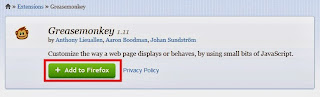Hey ! i am going to post a new trick that you might not know about youtube. All of us know that youtube is most wanted website in hte field of the video sharing and watching.We can not watch or upload video to youtube unless we have a good internet speed .Most of us d have a high speed internet connection but ISP is not provided as said .Here is the way you can test your Youtube buffering speed by
Hey ! i am going to post a new trick that you might not know about youtube. All of us know that youtube is most wanted website in hte field of the video sharing and watching.We can not watch or upload video to youtube unless we have a good internet speed .Most of us d have a high speed internet connection but ISP is not provided as said .Here is the way you can test your Youtube buffering speed by Popular browser like mozilla firefox and google chrome.
Benifits of knowing buffering speed :-
Knowing Real time Youtube Video Buffering Status is pretty useful especially when Your Video is not buffering at all or Buffering at unexpected speed so that You can Reload or Refresh Your Web browser page or Try Clearing Web Browser Cache and Old Database.
How to Get / Know YouTube Buffer Speed,Video Size and Download Size :-
As discussed above there is no direct way to measure speed of youtube buffering .
This Script Can be Either Used on Mozilla Firefox or Google Chrome Web browser.I have tested these scripts on both the Web Browsers and it just works Awesome.Lets look at the Below Given Instructions on How to Know YouTube Buffering Speed,Video and Download Size.
This Script Can be Either Used on Mozilla Firefox or Google Chrome Web browser.I have tested these scripts on both the Web Browsers and it just works Awesome.Lets look at the Below Given Instructions on How to Know YouTube Buffering Speed,Video and Download Size.
For Mozilla Firefox Web Browser :
- First of all you need to Install Grease Monkey Addon to Install the Script – Install Grease Monkey from here
< Click on the image to enlarge >
- After Installing Go to the Script Installation Page – Install Show Buffer Speed While Video Playing Script
< Click on the image to enlarge >
- That’s all and Now You will be Able to See Buffering Speed and Downloading Video Size at the bottom of video.
For Google Chrome Web Browser :
- Go to the Script Installation Page – Install Show Buffer Speed While Video Playing Script as shown above
< Click on the image to enlarge >
- Now At the Bottom you will see a Warning asking for your permission and Click Continue.
- In the Next Popup Under Confirm Extension Click on Add
- That’s all and You are All done.
That's all You have done if you have any problem in any step please comment below
How to Get/Know YouTube Buffering Speed,Video and Download Size


Reviewed by bangsad
Published :
Rating : 4.5
Published :
Rating : 4.5