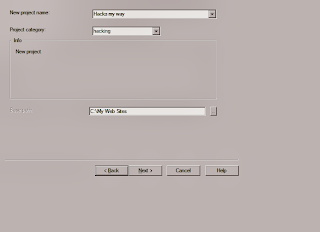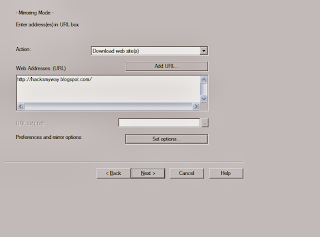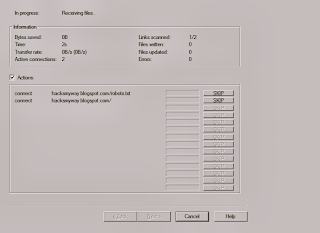Hey ! My friends I am back with a great trick which is about copying websites in your computers hard disk . Many one of us knows about this website copier but beginners doesn't know so i am posting this in my blog . The name of this website copier is HTTrack Website copier. Using this website you can save a whole website for offline browsing . This is much helpful in case you dont't have an internet access and want to open a site then with this website copier you can open that site and browse offline if you have saved it before much useful site in this field are like like educational sites which you have to open again and again to search or see information on this . This works from Windows xp to Windows 8 perfectly
The main properties of this are as below:-
- It allows you to download a World Wide Web site from the Internet to a local directory.
- HTTrack arranges the original site's relative link-structure
- You can browse website as on online
Download link :- Click the link to download directly LINK
How it works:-
- After download and install click on the icon of Httrack either on the desktop or quick link A window will open
<Click on image to enlarge>
 |
| website copier |
- Put up project name , category and path and click on next as shown below
<Click on image to enlarge>
- In the next window fill website address which you wnat to download and action required click on next
<Click on image to enlarge>
- Now you will see that downloading of website is started you can save it foe offline browsing
<Click on image to enlarge>
That's all , If you have any problem please comment below
How to download website for offline use


Reviewed by bangsad
Published :
Rating : 4.5
Published :
Rating : 4.5