How to fix corrupted windows file is very easy.Following these following steps
 Requirement:
Requirement:1. Windows XP CD
Now, follow this steps:
Step 1. Place the xp cd in your cd/dvd drive
Step 2. Go to start
Step 3. Run
Step 4. Type sfc /scannow
Now sit back and relax, it should all load and fix all your corrupted file on win XP.Hope this method can fix your corrupted
xp system files.
“ If this Does Not Work Then You Need to Format The Computer as there would be Viruses in the
PC and you can can Also Use the antivirus if the Possible otherwise format the PC “.
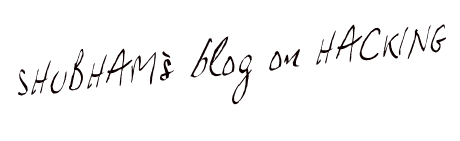
How To fix corrupted XP files


Reviewed by bangsad
Published :
Rating : 4.5
Published :
Rating : 4.5









